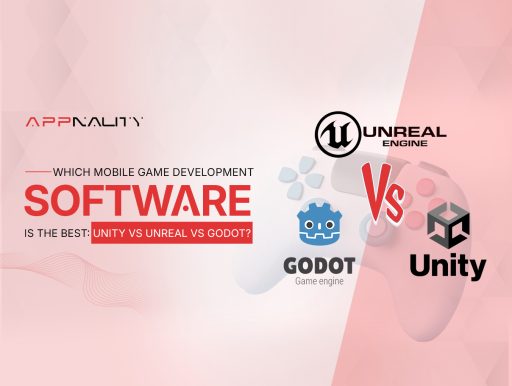If you have a game idea, you know that creating a mobile game using custom app development services is one of the most exciting journeys you’ll ever take, filled with creativity, problem-solving, and technical decisions. If you’ve already explored the complete process of mobile game development, you might already know that the most important choice you’ll face without a doubt is selecting the right game engine. Whether you’re building a low-performance quick puzzle game or an FPS-requiring action RPG, your choice of game engine directly impacts performance, features, and the player experience.
While there are several capable engines like Buildbox, GameMaker Studio 2, Cocos2d-x, Defold, and more, only three platforms dominate the mobile game development space entirely: Unity, Unreal, and Godot. But choosing the right one for your specific project isn’t always easy, so which engine is the best for you?
There is No “Best Engine” in Mobile Game Development
While Unity, Unreal, and Godot are considered the best available game engines in the market, there is no game engine that can claim to be the best one available. Each engine serves different purposes: while one engine can be good at developing cross-platform games, the other might lack it, but can make up for it by providing excellent 3D capabilities.
Added to these differences are the different requirements of games. The perfect game engine for an online multiplayer RPG won’t be a good choice for a simple puzzle game, and the same applies vice versa.
What really matters is how you use the mobile game development software. Different mobile games have different requirements, so what is the difference between the three game engines, and which engine suits you the best?
Why are Unity, Unreal, and Godot Considered the Best?
Although no game engine can claim to be the best in the market, Unity, Unreal, and Godot are still considered the best mobile game development software. The main reason behind that is that they cover all the game development needs, from performance and flexibility to community support and proven success. These three engines check all the boxes that developers need, so they can build games that actually succeed on mobile platforms.
Here’s further explanation why they stand out:
- Cross-platform support: All three engines allow developers to build once and deploy across multiple platforms, including iOS and Android, without major changes.
- Scalability: Whether you’re building a simple 2D game or a high-end 3D RPG, these engines scale to match the scope of your project.
- Strong communities and documentation: These platforms are backed by massive user bases, tutorials, forums, plugins, and assets, making development a lot easier, faster, and smoother.
- Proven track record: All of Unity, Unreal, and Godot games have a proven success rate, with games not just launching but also performing beyond expectations.
- Customization and control: They offer deep control over performance, visuals, physics, monetization, and more, letting you build exactly what you envision.
In short, Unity, Unreal, and Godot aren’t the best game engines in terms of title, but they are the best starting points for most game developers, because they have not just been tested, but they define the test for other game engines.
Unity vs Unreal vs Godot: The Differences
Even if Unity, Unreal, and Godot are the best game engines on the market, they are still not ideal for every game. Different games have different requirements, and each of these mobile game development platforms caters to different needs.
But how exactly are they different? Here’s how:
Programming Language
While understanding what programming language to use is a topic that requires separate discussion, the basic concept is that programming languages change from one engine to another:
- Unity: Is made from C#
- Unreal: Is made from C++
- Godot: Is made from GDScript
| Engine | Programming Languages | Ease of Use |
| Unity | C# | Beginner-friendly and well-documented |
| Unreal | C++, Blueprints (visual scripting) | Powerful, but C++ has a steep learning curve |
| Godot | GDScript (Python-like), C#, C++ | Very easy to learn for beginners |
Graphics and Visual Quality
The type of game you’re building plays a big role in the level of visual detail you need for mobile game app development:
- Unity: Balance between both high-end 3d and lightweight 2D visuals
- Unreal: Designed to deliver stunning, high-end 3D graphics
- Godot: Designed for lightweight visuals, ideal for 2D games
| Engine | Best for | Notes |
| Unity | Balanced 2D/3D visuals | Solid for both mobile 2D and light 3D |
| Unreal | Almost hyperrealistic 3D visuals | Top-tier graphics, but suitable for high-end mobile phones only |
| Godot | 2D & lightweight 3D | Great for 2D, improving in 3D, but still catching up |
Asset Store & Community Resources
Community and third-party support can help you speed up production and reduce workload:
- Unity: Massive asset store with thousands of free and paid tools
- Unreal: Smaller, but high-quality marketplace for assets and plugins
- Godot: A growing open-source plugin ecosystem, though not as extensive
| Engine | Asset Store Availability | Plugin/Tool Support |
| Unity | Massive asset store | Thousands of free & paid tools |
| Unreal | Unreal Marketplace | High-quality but smaller than Unity |
| Godot | Smaller plugin ecosystem | Growing, with many open-source options |
Mobile Optimization & Deployment
If you’re targeting Android and iOS, your mobile game engine needs to handle mobile export and performance well:
- Unity: Excellent mobile performance with easy export to Android and iOS
- Unreal: Great for powerful devices, but may be overkill for simple mobile games
- Godot: Lightweight and smooth for 2D games; 3D support improving with tweaks
| Engine | Mobile Performance | Ease of Mobile Export |
| Unity | Excellent for mobile | Easy export to Android/iOS |
| Unreal | Powerful but heavy | Can be overkill for small games |
| Godot | Lightweight engine | Great for 2D mobile games, export can require tweaking |
Pricing & Licensing
Depending on your budget, the pricing model of each engine could impact your long-term success:
- Unity: Free up to $100K revenue per year; paid tiers and runtime fees apply
- Unreal: Free until $1M revenue, then a 5% royalty per product kicks in
- Godot: Completely free and open-source with no licensing fees at all
| Engine | Free Trials | Revenue Share Model |
| Unity | Free up to $100K/year | Paid plans after that; new runtime fees (2024) apply |
| Unreal | Free up to $1M revenue | 5% royalty after $1M per product |
| Godot | Open source means it’s entirely free | No royalties, ever |
Learning Curve
The learning curve depends on how experienced your team is and how fast you need the mobile game app development services to be:
- Unity: Beginner-friendly with extensive documentation and tutorials
- Unreal: Offers visual scripting (Blueprints), but C++ can be hard to learn
- Godot: The easiest to learn, especially for indie developers and beginners
| Engine | Beginner Friendliness | Learning Resources |
| Unity | Yes, with tons of guides available | Huge learning community |
| Unreal | Moderate to steep | Blueprints help, but C++ is tough |
| Godot | Easiest to learn | No royalties, ever |
Ideal For These Games
Each engine aligns better with specific types of games, based on features and performance:
- Unity: Best for mobile games, 2D/3D hybrid games, and casual games
- Unreal: Ideal for high-fidelity 3D, cinematic, or FPS games
- Godot: Perfect for 2D games, educational projects, and low-resource games
| Engine | Best Suited for |
| Unity | Mobile games, 2D/3D hybrid games, casual games |
| Unreal | High-fidelity 3D games, cinematic games |
| Godot | 2D games, educational games, indie projects |
Which Game Engine Suits Your Needs?
While the differences among all three mobile game app development platforms are enough to guide you in choosing which engine suits your game idea the best, there is still room for confusion. To truly understand which platform to choose, follow this guide:
Step #1: Define Your Game’s Genre and Scope
Before you choose your mobile game development software, define your game type—whether it’s a hyper-casual 2D game or a high-performance 3D FPS. Unity and Godot work well for casual and puzzle-based experiences, while Unreal is better suited for visually intense and large-scale games.
Step #2: Determine Your Team’s Skill Level
Not every team has the same coding experience, so choose based on what your developers can handle. Godot is great for beginners, Unreal demands strong C++ skills, while Unity is a balance between the two. If you’re working with custom app development services in the USA, be sure they align with your team’s skill level.
Step #3: Think About Your Monetization Goals
If you plan to earn money through ads or in-app purchases, different engines provide different options. Unity makes monetization easy with lots of ready-to-use tools, Unreal works best for big, paid games that offer high-quality graphics, and Godot is better if you want to keep the game free and experiment without any restrictions. Just make sure the game development platform you pick supports the way you want to earn money.
Step #4: Evaluate Your Target Platforms
If you plan to release your game across Android, iOS, or even computers or consoles, choose an engine that simplifies the process. All three support cross-platform development, but Unity is the most streamlined among all the other game development platforms when it comes to multi-device deployment.
Step #5: Consider Your Budget and Licensing Limits
While Unreal and Unity have tiered pricing models based on revenue, Godot remains fully open-source and free to use. If your budget is tight, choosing Godot or a lower-tier Unity plan could keep costs in check while still accessing strong custom app development services. But don’t skip the cost if you can pay, and if it means more people will download and play your game; sometimes, choosing a free model can be an opportunity cost.
Examples of Well-Known Mobile Games Built on Each Engine
It would be best to understand what type of mobile game idea is suitable for each if you know the best mobile games built on Unity, Unreal, and Godot, respectively:
- Unity: Subway Surfers, a well-known game in which the graffiti boy runs away from the cop until he catches him
- Unreal: PUBG Mobile, a reputable battle and free-to-play battle royale game
- Godot: Cassette Beasts, a mobile game that uses Godot’s 2D abilities exceptionally well
How to Choose the Right Mobile Game Development Company
While knowing what game engine suits your game is critical, knowing how to choose the right mobile app development company for your specific game idea is even more important. But finding the ideal company can be difficult, since there are several companies in the market, each claiming to be the best. To hire the right game development services, follow these steps:
Step #1: Review Their Game Portfolio
Always start by checking the company’s past work. See if they’ve built games in your genre and whether they’ve worked across various game development platforms, especially the one ideal for your concept. A bonus tip would be to play the game and see how well it performs on different devices.
Step #2: Check Their Technical Expertise with Game Engines
A good team should be fluent in the engine your game needs, whether it’s Unity, Unreal, or Godot. Make sure they can explain how they’ll use the game engine to meet your project goals.
Step #3: Evaluate Communication and Transparency
Smooth communication is critical for a successful game build. Ensure the company maintains transparency in timelines, updates, and bug tracking. This becomes even more essential when outsourcing app development services.
Step #4: Analyze Post-Launch Support and Monetization Strategy
Your game’s success doesn’t end at launch. Ask if the company offers support for updates, bug fixes, and monetization integration. The best game development platforms often need continuous optimization for performance and revenue.
Bonus Step: Work With Passionate Game Developers
Programming is hard, and programming for games is even harder. Unless you choose a company that only has passionate developers for games like Appnality’s game developers, you won’t be able to fulfill your dream project. Passionate developers bring ideas to life with care and creativity.
Bonus Tips While Choosing Your Ideal Mobile Game Development Company
While the steps discussed above to choose the right mobile game development company in the USA can help you choose a professional firm, finding the ideal firm requires more than that. There are certain tips that help you choose the best company for your game idea, which are discussed below:
- Prioritize companies with a mobile-first experience
- Look for creativity in the type of game idea you have
- Check for third-party integration capabilities
- Ask about prototyping & early testing
- Analyze how passionate they are about games in the initial conversation
Conclusion
Whether your idea is to develop a simple puzzle game using Godot or a complex, high-FPS RPG game using Unreal, you should always choose a company that has experience with the game engine ideal for your idea. Choose a company that has professional game developers, like Appnality’s game developers, who understand how a game is developed properly and are equally passionate about it. Mobile games are fun, and so should be their development process.